Contents
How to Use the Winvesta App?
2 minutes read
06 May 2024
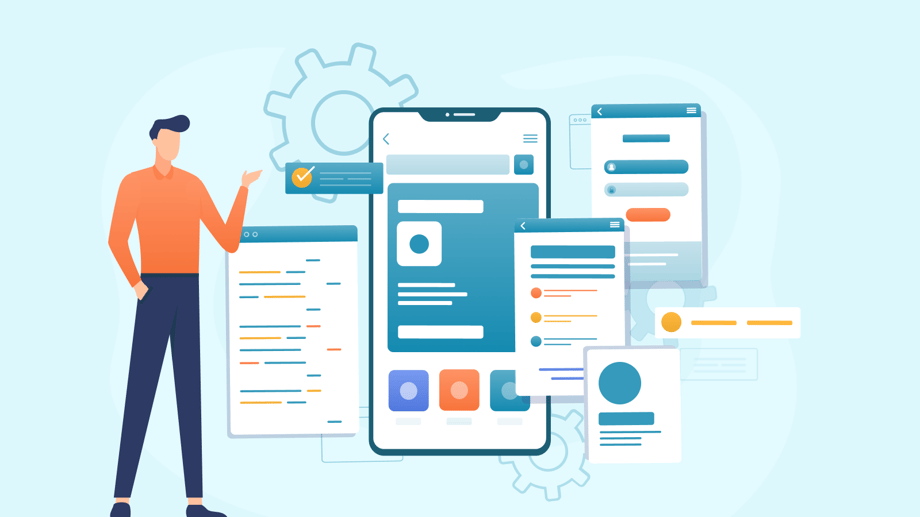
At Winvesta, we feel that your beloved brands should be part of your investment portfolio. As such, our app gives you access to some of the most followed companies across the globe such as Apple, Google, Facebook, and Netflix, among others. Although our app is designed to be extremely intuitive, this article will guide you through the navigation process so you can get the most out of it!
How to Use the Winvesta App?
Explore Tab
This is the place where you can find and discover all the stocks and ETFs available on our platform. You can explore stocks by category, popularity, or performance, to find your next investment opportunity.
Here’s how you can use the Explore Tab on the Winvesta App
Finding a Stock and Checking Key Stats
Once you find your favorite stock, simply click on it to see further details. You may also use the search bar on top of the explore tab to access stock detail. You will find all the necessary and relevant information on the stock detail screen such as performance, key data, price chart, and related news. This is also the screen where you initiate investment into any stock from.
Here’s how you can find a stock/ETF and check the key stats on the Winvesta App
Adding a Stock to the Watchlist
In case you want to track some stocks, you can simply add them to the Watchlist and access them instantly whenever you open the app.
Here’s how you can add stocks to your watchlist on the Winvesta App
So far so good? Great!
Executing a Trade
Now comes the most interesting part – executing a trade. You may have selected a few stocks and added them to your watchlist. Your Winvesta account is funded and you are ready to invest. You want to do what you came here to do – invest. Winvesta allows you to invest by number (could be a fraction up to 8 decimal points!) of shares, or by a dollar amount (as little as $1). You can also place limit orders to execute your trade at your preferred price.
Here’s how you can execute trades on the Winvesta App.
Tracking Orders
Once you place an order, you can check the status of the order in the Order History. This is also where you can cancel a pending order, or come back on a later date to check your trading history. An order can be in filled (executed), pending (waiting for the limit price to trigger, or market to open), canceled (by you), or rejected (insufficient funds/exchange rejection etc.) status.
Winvesta app allows you to keep track of all the orders you have placed in a very simple manner. Here’s how you can do that.
We hope, these videos help you in getting a preview of the app and learning how to utilize it best.
As always, if you any further questions, feel free to contact us on support@winvesta.in. We would be happy to help you.

Contributed by Prateek Jain
He is the Co-founder & President of Winvesta. Before Winvesta, Prateek worked at Deutsche Bank for 11 years



